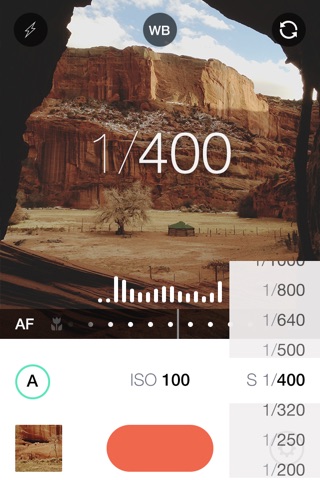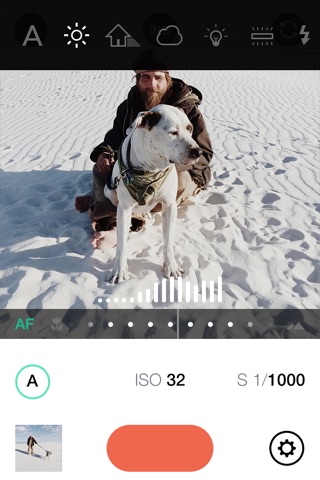Manual – RAW Camera app for iPhone and iPad
4.6 (
5216 ratings )
Photo & Video
Developer:
Will Global
3.99 USD
Current version:
3.1, last update: 5 years ago
First release : 22 Sep 2014
App size: 11.85 Mb
Custom exposure for your iPhone camera. A simple intuitive interface for powerful controls, saving images in the RAW DNG format to your camera roll.
Featured in the NYTimes "If you like to manually adjust camera settings, you’ll love Manual".
A powerful camera app with full control over your image. Quickly and simply adjust all parameters of your image. Every control a professional needs to take a photo is within reach. No more tapping and hoping automatic can understand what you want. Take control.
Full independent control of
• Shutter
• ISO
• Focus
• Exposure Compensation
Cool Things®
• RAW DNG and/or HEIF format
• Focus Zoom
• Histogram
• Level
• Timer
• Depth Capture
• Fill Flash Mode (Flashlight)
• Grid Overlays (Thirds, Square)
• Light & Dark Themes
• EXIF Viewer
If youre a photographer tired of trying to tap your way to the exposure you want, then this is the app for you. Fighting to get the sweet spot between a blown out background and a silhouetted subject? Stop tapping and just set the ISO and shutter yourself – you know how, stop letting your silly pocket computer decide what looks good to you.
Be better than automatic. Shoot Manual.
—
Requires iOS 11 or later. RAW capture available on iPhone SE, 6s and above. HEIF capture is available iPhone 7 and above.
—
Made by William Wilkinson & Deepak Mantena
@shootmanual
http://shootmanual.co
Pros and cons of Manual – RAW Camera app for iPhone and iPad
Manual – RAW Camera app good for
Very nice app, but it could become the best on the store improving ISO 2000, support to unconpressed dTiff format and long exposure mode (1,2,4,8s and Bulb mode).
Having tried many photo apps - this is the one for me.
1- total control over iso and shutter speed
2- auto focus or manual focus
3- intuitive and easy to use.
This app turns my iPhone6s into a real camera!
Works as advertised, well designed UI.
Would be nice if one could use the volume button to take pictures.
Please give us the possibility to control the Aperture manually. I also miss a function to set the aspect ratio to 3:2. Thanks!
Magnificent improvement. The interface is much more intuitive, you get to your settings much better.
Would be great if high shutter times would have a faster preview.
One of the most intuitive camera applications that Ive used. Great for those who want functionality with their iPhone camera
Some bad moments
I used to RECOMMEND this app constantly to friends and customers. But now, after months and months of being useless the latest update still doesnt address the apps biggest issues. Its SLOW, stuttery when switching between options and takes forever or freezes when reviewing your shots. Its utterly unusable at the point and Im done with it. I dont understand how I could be on a 6S Plus and have all of this amazing technology come to a crawl in this basic app. Jeesh,... I really miss what it used to be. This was my go-to and most recommended for so long. Time to move on I guess.
This app makes a good start, but it has some remaining challenges. First, it has a clumsy interface when setting ISO and shutter speeds. Second, its ISO tops out at 1500 instead of 2000 offered by other apps. And most importantly, what you set is not what you get: For example, when you set for ISO 1500 at 1/2 sec., EXIF data shows that it actually shoots at ISO 500 at 1/4 sec., rending the app pretty much useless (and your photo hopelessly dark). Hopefully the developers will continue to work on this, in the meantime I recommend you look at some of the other alternatives available.
I thought i would give a try to this new app but in the end i am very disappointed. Nothing really new compare to the apple stock app camera. The focus function is erratic and the macro view is very bad compare to the new camera+ for instance.
The interface is not bad but overall this app is not worth the asked price.
This app is useless for me as you cant manage the aperture... Just the shutter speed : very disappointed.
The app is crashing afterset exposure to 1s an iso to 50. Pls fix it
Any photo app that kills such elementary data is plain useless for me. Money wasted.
When trying to select Manual’s privacy settings it crashes).
Usually Manual – RAW Camera iOS app used & searched for
raw,
rawr,
raw photo,
raw camera,
camera exposure,
and other. So, download free Manual – RAW Camera .ipa to run this nice iOS application on iPhone and iPad.